Omnyx: crypto wallet, where beginners start and pros stay
A non-custodial wallet with intuitive design, advanced security, and smart features.
Create multiple wallets, manage subaccounts with unique passkeys, and handle crypto fast and effortlessly.


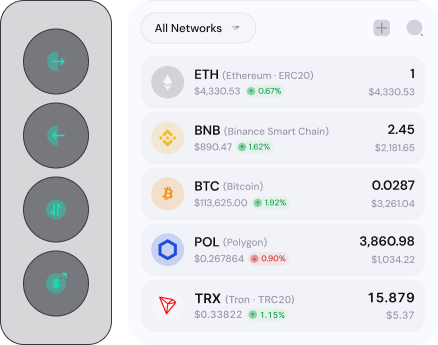

Everything in one wallet.
Omnyx brings all essential features: send, receive, buy, sell, and swap, all in a clean, intuitive interface with fast actions and presaved contacts.

Your keys. Your control.
Omnyx protects your assets with encryption and unique passkeys that unlock hidden subaccounts for advanced privacy and security.
FAQs
-
A non-custodial wallet means that only you control your funds and private keys. Nobody, including us, has access to your assets. This gives you full freedom and control, but also full responsibility — if you lose your keys, your funds cannot be recovered.
-
If you lose your password or device, recovery is only possible with the seed phrase you saved when creating the wallet. Without the seed phrase, access cannot be restored. That’s why you must store it securely and never share it with anyone.
-
Some tokens don’t appear automatically. You may need to manually add the token’s contract address to your wallet. This doesn’t mean the tokens are lost — they’re already in your address, the wallet just isn’t showing them yet.
-
Each blockchain (Ethereum, BNB Chain, Polygon, etc.) has its own rules, token formats, and fees. Before sending assets, always check that the recipient’s address supports the blockchain you’re using. Choosing the wrong network can result in permanent loss of funds.
-
Crypto transactions are irreversible. If you send funds to the wrong address or an unsupported network, they cannot be recovered. Always double-check the address and network before confirming a transaction.
-
Yes. If you have your seed phrase, you can restore your wallet on any device. But remember: every time you enter your seed phrase, you are trusting the security of that device.
-
- Never store your seed phrase unencrypted in digital form.
- Never share your private keys, even with “support.”
- Always check addresses and websites to avoid phishing.
- Use hardware wallets for storing larger amounts.
